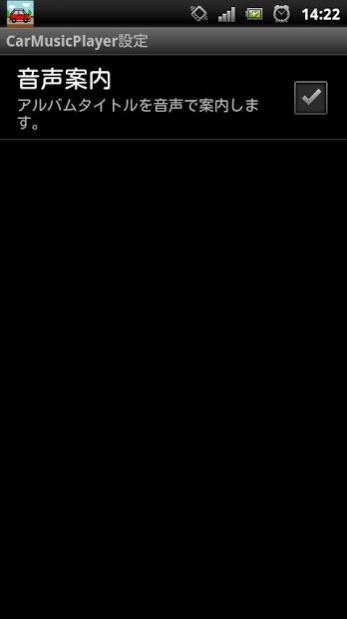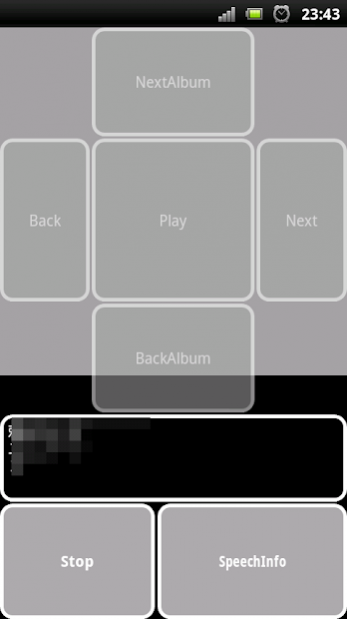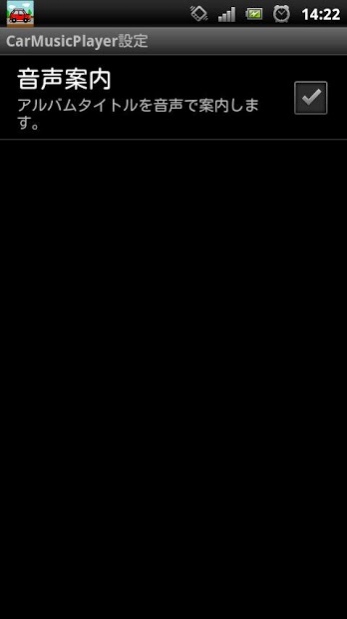CarMusicPlayerFree 1.4.4
Free Version
Publisher Description
The button was enlarged slightly so that it might be easy to use it by car.
Moreover, the skip of an album besides the skip of music is possible.
Music play or stop should touch an album jacket.
Please click "the sleep function OFF" with a menu to always display a screen.
(*You use of while doing charge of)
It corresponds to a remote control(HeadSet or Bluetooth*).
Play&Pause [PlayButton]1click(short)
Next [PlayButton]2clicks(short)
Back [PlayButton]3clicks(short)
NextAlbum [PlayButton]1click(short) + 1click(long) or [NextButton]2click(short)
BackAlbum [PlayButton]2clicks(short) + 1click(long) or [BackButton]2click(short)
* By Bluetooth devices, after you click the button, there is a case where the distance to the next click is enabled is long. If more than one click does not work, please try to lengthen the setting of "click interval latency" of the remote control setting. However, if you have long, it will be a long time until the command is issued after you press the button, you might feel like reaction was worse.
VolumeControl
If HeadSet or Bluetooth connect ,It sets to the volume which was being heard before.
If HeadSet or Bluetooth disconnect ,It sets to the volume 0.
ClockFunction
[AnyButton]4clicks
*Need "Text-to-speech settings"
If Voice Data("Pico TTS"etc) is installed, read-aloud of an album name is also possible.
If Voice Data("Pico TTS"etc) is installed, Clock function is also possible.
In conjunction with "CarMusicPlayerFree", MN800 can be used for the direction with LiveView MN800 by installing another application "SteRemo", using it as a steering remote control.
Operation check car navigation system: AVIC-MRZ09
Please donate (paid version) If you like
About CarMusicPlayerFree
CarMusicPlayerFree is a free app for Android published in the Video Tools list of apps, part of Audio & Multimedia.
The company that develops CarMusicPlayerFree is Hiloci. The latest version released by its developer is 1.4.4.
To install CarMusicPlayerFree on your Android device, just click the green Continue To App button above to start the installation process. The app is listed on our website since 2015-03-18 and was downloaded 9 times. We have already checked if the download link is safe, however for your own protection we recommend that you scan the downloaded app with your antivirus. Your antivirus may detect the CarMusicPlayerFree as malware as malware if the download link to hiloci.CarMusicPlayer is broken.
How to install CarMusicPlayerFree on your Android device:
- Click on the Continue To App button on our website. This will redirect you to Google Play.
- Once the CarMusicPlayerFree is shown in the Google Play listing of your Android device, you can start its download and installation. Tap on the Install button located below the search bar and to the right of the app icon.
- A pop-up window with the permissions required by CarMusicPlayerFree will be shown. Click on Accept to continue the process.
- CarMusicPlayerFree will be downloaded onto your device, displaying a progress. Once the download completes, the installation will start and you'll get a notification after the installation is finished.